I'm taking a break from nebulas and trying my hand doing some special effects. Here's some images I found on the internet for inspiration. I'm sure I can do something like this in the game.
UPDATE: I finished doing the effect for planetary missiles... I think it looks pretty epic! Screenshot of them about to blow up my helpless Destroyer class scout vessel...
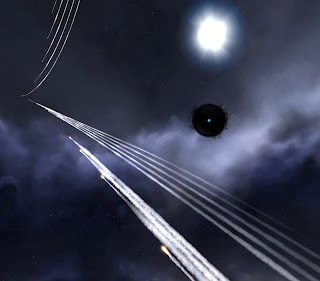
They look even better when moving... The trails are super long... and I managed to use some tricks to get the particle count is pretty close to the vanilla version (84 vs 58)!
Trails!
I've made some custom effects explosion as well... I wanted to have debris left when a missile detonates... animated with some randomization. They fade out appropriately as the trail fades. You may notice I cheaped out a little on the trails in these photos (notice the texture repetition?)... yeah, I was testing explosion effects, not trails this time. It'll look perfect when I'm done, trust me. The top image will blow up if you click on it. ;)







